Finding LAME, downloading it (http://sourceforge.net/projects/lame/), and getting it set up on my computer weren’t that hard. The problem was getting SHS6 to recognize it. The help file talked about the “Tools -> Cakewalk Ext Encoder Config” option on the menu, but for some weird reason, it didn’t appear on the menu bar for me. However, while searching for something else, I just happened to find a file titled “EncoderConfig.exe” in the Cakewalk\Shared Utilities folder. And sure enough, opening it brought up the window I needed for the LAME encoder.
Following the help file instructions for most of the process is straight forward, except for the command line. You can find all the settings on the LAME site, but here’s what I used for 160k mp3s:
lame %I -b 160 -m j -h -c -V 2 --tt "%T" --ta "%A" %O For the rest of it, just click New, type a name and description, and browse to the path where you have the LAME encoder. When you’re finished, click Save. When you then reopen SHS6 and export the song, this should now be available.Interestingly enough, once I’d done this, the menu option “magically” appeared.
Anyway, hopefully this walkthrough and command line example will be helpful to others facing this challenge.
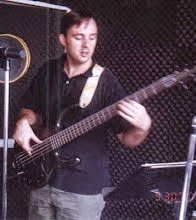
No comments:
Post a Comment