To start, insert the SD2, clicking MIDI Source and First Synth Audio Output in the option dialog box. When the SD2 window opens, click on the triangle next to PROG, then Load Program... to load a suitable program, which includes the MIDI patterns and kit. Once that's done, click on each pattern (A, B, etc.) and the play button to hear what it sounds like.
Once you've found a kit and pattern that you like, you'll need to insert it into the song. To do so, find the eighth note symbol next to the name of the MIDI pattern (see below), and drag that to the point in the MIDI track where you'd like it inserted. This inserts the actual MIDI pattern in the track, where you can then further change and manipulate it as you like.

One cool thing about SD2 is the sensitivity to velocity. If you click on each drum's picture, you'll notice the change in velocity, from soft at the bottom to hard at the top. This is useful if you choose to record drum parts using a touch-sensitive keyboard. Right-clicking on the picture will show you which note is assigned to each drum; unfortunately for keyboard users, that doesn't correspond to a pitch on the keyboard - it's just a number. Still, it's not hard to figure it out with a little trial and error.
Another option: When inserting the SD2, instead of First Synth Audio Output, choose All Synth Audio Outputs: Mono. I usually choose to insert a Synth Track Folder as well, so that they're all organized in one place. What this does is open up 16 synth tracks that all refer to the SD2. There's a number under each drum's picture; click on the number, then use the up or down arrow keys to change the number. This changes the output of that particular drum to one of the tracks just created. (One weird thing: the number can only go to 8, despite there being 10 drums shown in the SD2 window. And when you click All Synth Audio Outputs: Mono when inserting the synth, it creates 16 tracks, despite only 8 being available.) Once you've routed a drum to a particular track, you can then add effects, such as huge reverb on the snare drum for an '80s sound, to each individual drum's track as you like.
So those are the basics. I still have some to learn about the SD2, but I've been able to get started with the above foundation. If you have any questions, leave a comment or shoot me an e-mail, and maybe we can figure it out together.
PS. One of my biggest complaints about SD2 and other parts of SHS has been the lack of quality documentation. Well, I just found out today that there is at least some minimal documentation included with SD2 in the form of a help file. To read it, find the VST plugins folder, and look for the "\Session Drummer 2\Documentation\sessiondrummer2.chm" file. Alternatively, click inside the SD2 window and press F1. It's not the biggest help file I've ever seen, but at least it covers the basics.
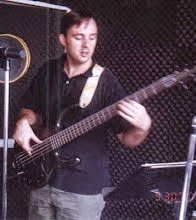
9 comments:
Zane,
Im Glad to see your enjoying and investigating ways to use Session Drummer2. I also have been trying to figure it all out. THe Manual isnt very helpful HOWEVER!!
I went to Cakewalks Web site and purchased "Sonar 7 Power" The Comprehensive Guide. Written by Scott R. Garrigus.
I must say i was instantly thrust forward when i opened the book and read about the Session Drummer/ Audio Snap/ All the Great potential. The book also asks you download samples from their site, so that while you read the instructions from the book you can also hear exactly what the Author is talking about as you work with that exact sample the writer listened to. :) That was sort of repetitive but i hope that helps the Greatness of this book be understood.
A cool thing i learned is i can Tap my fingers like a kick drum and record the sound. Then Audio Snap it and have those finger taps turned into Midi notes sent to the Session Drummer. Now its Kick Drums you hear Not Fingers. Awesome!! im not a Drummer!! Layer all this and you could have a Great drummer.. Yourself!
I hope this helps you and your Friends on your Blog.
John
You have no idea how much this post helped me! I've been struggling to figure out how to actually get the drums into the song.
That one simple statement about clicking and dragging the eighth note into the track solved this problem that I've spent literally hours trying to figure out.
It's very simple, but not intuitive. I guess I hadn't hovered over that because I see now that it has a tool tip that says "drag and drop pattern".
I normally don't take the time to post comments on blogs and things, but I was so grateful to learn this, I just had to let you know.
I want to use Session Drummer pretty much as a glorified metronome and as a placeholder for the drums till I can get the drum parts recorded and have been struggling to find a way. Then I found Session Drummer and somehow one time I got it to play while I was playing/recording without dragging the pattern into the track... I still can't figure out what I did, but after saving the project and coming back, it wouldn't work. This has been standing in my way of finishing the song I was working on, as well as starting other songs.
So thank you so much for this post!
Todd
Glad this helped, Todd. That one step seems to be a common stumbling block. Once you get a grasp on how SD2 works, it can be a useful tool, especially when using it like you are as a scratch drum track.
This is great. Thank you so much for your help. I was wondering if you knew how to program your own drum patterns and save them in SD2? I just purchased homestudo 7xl and it can do so much but takes hours to learn how to use it in my case.
Mary Lynn, actually programming the drum parts is just a matter of creating the MIDI track. If you have a keyboard attached, you just need to figure out which key corresponds to the kick, snare, etc., and record it. I might be more accurate, though, to use the piano roll view and paint in the notes you want for a measure, then copy and paste or create new rhythms. Drop me a note when you've created something; I'm always interested in hearing other people's music.
That was so easy!! Now I must figure out how to put it inside session drummer 2? Like under the police patterns? You have helped me so much. Your on my favorites and I will keep coming back for more information. Thank you. Mary Lynn
Another great piece of info on recording sd2 is at http://www.soundonsound.com/sos/apr07/articles/sonarworkshop_0407.htm
I wish you could just route the audio to a track.
I have learned to be able to move a SD2 kit to a midi track thanks to this blog. What I can't do is synch up guitar, bass & vocal audio tracks that I've already recorded with a SD2 kit that I drag to a midi track. I know that I can change the tempo of drum track, but can I alter tempo of audio tracks to match up the midi drum track?
Steven, glad I could help a bit. As far as syncing up audio tracks, I guess what I would try is making the clip into a GrooveClip, and then adjusting the length of the clip until it matched. Might be kind of tedious, and I would thing how much you alter it might affect quality, too. If it's an option, the best bet might be to re-record it using the SD2 track as a click track.
Post a Comment