Here's what the 0404's PatchMix DSP Mixer looks like for me (click on the picture to enlarge):

As I've mentioned before, a big issue for me was being able to listen to the mix through headphones while recording. At first, I used one of the default templates that came with the 0404. However, what I noticed was that, while using the audio metronome in SHS, the metronome's output, along with whatever else I could hear in the mix, would get added to the track as I was recording due to the way my mixer is set up. Obviously, I wasn't happy with the result.
Taking care of this took some research on how the PatchMix DSP mixer can be configured. If you look at the picture above, I’ve added the pre-fader ASIO OUT 3/4 strip with a send on AUX 1, which goes to the S/PDIF out. That way, I can send the signal to the S/PDIF (which goes to the UA-30), but lower the fader so that the signal doesn’t go to the main mix (which goes to the computer speakers). Notice that the Return knob on AUX 1 has to be all the way down so that the signal doesn’t get back to the main mix.
Next up: Setting up SHS.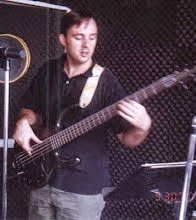
No comments:
Post a Comment