An audio file is a digital representation of the sound's actual waveform. No matter what system you play it on, it's going to sound basically the same - assuming you don't do any extra processing on it.
A MIDI file is more like a set of instructions. "Turn this note on, using this voice, at this volume, etc." This makes the files really small, which is good for really slow connections. However, when you send a MIDI file to a different computer, software, or MIDI device, the sound is dependent on how that device interprets it, which makes consistency a problem.
In Sonar Home Studio, using an audio file is as simple as inserting an audio track and either recording or importing an audio file. Using a MIDI file is just a little bit more complicated, because you also have to specify how the MIDI instructions should be interpreted. Most Windows computers seem to have the Microsoft GS Wavetable SW Synth, so you could just choose that as the output, assuming you've enabled that as a MIDI device. But, the sound and performance haven't been great in my experience. With SHS6, a better option is the TTS-1, which is a software sythesizer included in SHS.
To use the TTS-1, click Insert -> Soft Synths... and choose the Cakewalk TTS-1. Here are my default settings for a new synth:
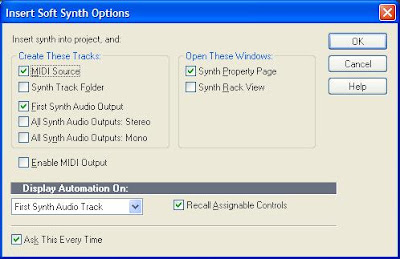
You'll have two tracks for every MIDI file: one for the MIDI file itself, and one for the soft synth. Depending on the soft synth, though you could have more than one MIDI track making use of the synth.
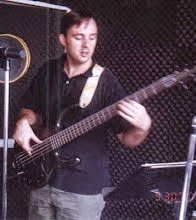
No comments:
Post a Comment