ay those MIDI files you might download from websites. As I think I've mentioned before, I don't use Microsoft's General MIDI Mapper, so I'll assign the MIDI file's outputs to the TTS-1 instead.
To use the TTS-1, click Insert -> Soft Synths and choose the Cakewalk TTS-1.
(By the way, SHS6 has a nifty little feature called the Synth Rack. Either click Views -> Synth Rack, or press Alt-8. Then, you can click the plus symbol in the upper left of the synth rack to add a synth. I've set my default template to display the synth rack upon opening.)
Next, you'll see a Insert Soft Synth Options dialog box, which should look something like this:

These are my default settings, and they work fine for the TTS-1.
Once you insert the synth, you'll see two tracks: the synth track and the MIDI track. Both of these are necessary for sound. Make sure that the synth track's Input is set to Cakewalk TTS-1 1 Output 1: Stereo, and the Output is set to the audio output (such as a summary bus or the sound card). And make sure that the MIDI track's Output is set to 1-Cakewalk TTS-1 1.
When you insert the synth with the above settings, TTS-1 will open. Each channel is displayed from left to right, and the patch for each is shown at the bottom. Clicking on the patch name allows you to choose a different pitch. You'll notice that channel 10 shows Standard Set; channel 10 is always used as the percussion channel for General MIDI.
One good thing about the TTS-1 that's not true for all soft synths is that you can use the same synth for several MIDI tracks. This means that you can assign one track to the first channel and assign a patch, assign a second track to the second channel and assign a different patch, and so on.
One more thing: While playing around today, I wanted to play a single part on my MIDI keyboard and hear the part on the TTS-1 and Dimension LE simultaneously. It's easy to do; just have a MIDI track for each synth, and set the inputs for both those MIDI tracks to the source (my keyboard, in this case). Then, make sure that you've clicked the Input Echo button - the one one with three curves to the right of the Mute, Solo, and Record buttons on the track - to turn it on for both tracks.
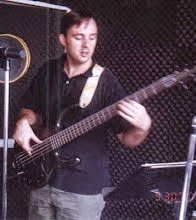
No comments:
Post a Comment