First, I'm using SHS6XL, so if you're using a different version, you might see something different than what I describe. Hopefully, though, this will be useful to you.
My MIDI setup was pretty easy. Clicking on Options -> MIDI Devices brings up the MIDI setup dialog. I chose the 0404's MIDI in for the input, which is connected to my Yamaha MIDI keyboard. I could run the MIDI out to my keyboard, as well, but there really wouldn't be any point, since I wouldn't be able to record that to CD.
For the audio setup I chose a sampling rate of 48000, the ASIO driver, and the inputs and outputs. To access these options, click on the tabs in the audio setup dialog (Options -> Audio...). Pictures are worth a thousand words, so:

Notice that to change the Mixing Latency, you need to click the ASIO Panel... button and use the soundcard's driver.


I had changed the Driver Names in the PatchMix DSP Mixer, so that's why it's a little different. To change the Friendly Names, just make sure the box at the bottom is checked and double click on whichever name you want to change.
Next up: Using Buses.
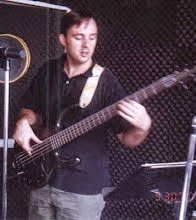
No comments:
Post a Comment