To start with, I bought an Edirol UA-30 USB audio interface almost a decade ago. If I’d waited another couple years, I probably would have bought the more capable UA-100, but I didn’t. Although the UA-30 is perfectly fine in most respects, it lacked a couple key things. First, there was no MIDI capability, which is unfortunate since MIDI is used in a lot of modern music. And second, it didn’t come with a driver for ASIO.
More recently, I was able to get an E-MU0404 audio interface. It’s an upgrade over the UA-30, because it has a MIDI input and output, as well as the ASIO driver. It also has a digital input and output; this is what I use to connect it to the UA-30, which I plug the headphone into for monitoring while recording.
The 0404 also comes with analog inputs and outputs (right and left, both). I use these to connect to my mixer. Here’s a picture:
- Starting from the left, I plug my mixer and my DI box (for electric guitar or bass) into the first two inputs.
- Next, since I'm using computer speakers to monitor, I plug the 1/8" jack into the phone jack. (Now you see why I still need to use the UA-30; the mixer only has the one 1/4" output. If I had "real" monitors, I could use the Control Room out jacks for the monitors and the Phone out for monitoring while recording. I'm sure I'll get real monitors... in a couple years...)
- I connect the Main Out jacks to the the 0404's analog ins; this takes the sound from the mic / DI box to the 0404.
- I connect the Tape In jacks to the 0404's analog outs. This is what allows me to listen to the computer's sound, since I have the computer speakers connected to the Phone jack. I have to make sure the Tape to Mix button isn't depressed, though; that would give me a feedback loop - not a happy sound. The Tape to Control Room button is depressed, though, so that I can actually hear through the Phone jack.
I know this seems fairly complex, but that was actually the easy part. Next up: Software Setup.

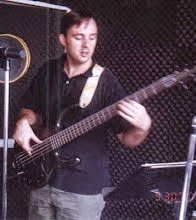
No comments:
Post a Comment