To start with, for what I do, I realized that it doesn't really make sense to have a Sum Bus, a Monitor Bus, and a Headphone Bus. That would make sense if you want to send a different mix to a vocalist, for instance, but since I'm the only one using my micro-studio, it's not really necessary. So, I've made a move to just use a Master Bus, and change the output on that to either the monitors or the headphones as needed. I'll also use the Boost 11 on that bus, and any other effects that I want on the entire mix.
But here's the new stuff I learned. I'd been reading in Basic Mixing Techniques that delay-based effects (reverb, chorus, etc.) should be used with Aux Sends. So I went into SHS to figure out how to achieve this. After a little playing around, I figured out that you can achieve this using the following steps:
- Create a new bus and label it; in my case, I just used Aux 1 and Aux 2, but Aux: Reverb and Aux: Chorus would have been more descriptive.
- In track view, right click in the appropriate track pane, select Insert Send, and choose the appropriate bus.
- Make sure that the send is on (click the little box in the lower left) and adjust the send level to the desired amount.
On the other hand, processors, such as compressors and equalizers, should be inserted in each individual track. That's where one would make use of the FX bin in the track pane.


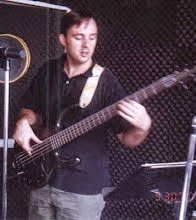
No comments:
Post a Comment