There's a program called Band-in-a-Box that's a good complement to with Sonar Home Studio. If you haven't seen it before, BiaBit basically generates MIDI based on a bunch of different styles included with the program. You just enter chords at the appropriate place, tell it how long the song is, how many times to repeat, and the style, and it creates the appropriate music.
I have a really old version of the software... In fact, I think it was written for Windows 95 (or maybe even 3.1... Anyone remember Windows 3.1?). Obviously, they've made a lot of changes to it since then, but the basic idea is still the same. The reason I say it's useful is that you can easily create scratch tracks using Band-in-a-Box, and then replace and add to them as you see fit. This is especially good for drum tracks, since BiaB includes drum fills, style changes for the chorus, etc.
The only thing I really didn't like about BiaB was the quality of the MIDI sounds. Unfortunately, this was a function of the use of the General MIDI Map in Windows, so BiaB couldn't change much about that. Using the soft synths included in SHS makes a huge difference in the sound.
To create a scratch track, just create the song in BiaB, export the MIDI file, and then open SHS and import the MIDI file. Send the outputs to TTS-1 or another synth (see my earlier posts on TTS-1 and Session Drummer 2) and you're ready to start recording your own stuff.
Note: Doing this won't make the next platinum-selling hit, but it's a good way to generate ideas and feels for a song, and it provides a good starting place. It's also good as a practice aid if you're learning an instrument, or just trying to keep in playing shape; in my case, I mute the bass part and use create my own part, or even just try to play in the style of the track.
Thursday, January 17, 2008
Subscribe to:
Post Comments (Atom)
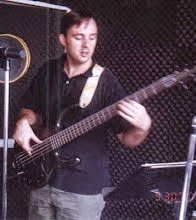
No comments:
Post a Comment