SHS provides zero video editing capabilities; you can't even insert an extra measure or two before the video begins. And I'd like to be able to export to .mpg or .avi files, but of course Cakewalk doesn't like MPEG. (But it can be made to work; see my entry on using the LAME mpg encoder.)
That said, if you just need to add a good quality soundtrack to existing video, SHS should work fine. To get started, just open a new file, then select File -> Import -> Video... and choose the video file you want to import. There are options for importing the audio and importing audio as mono; since the video files off my camera are all mono anyway, I didn't have to worry about that. It opens the video in a new window with the video enlarged, but because I do most of my work in the track view, I close this window. At the top of the track view will be the video track; choose the video thumbnail button to see frame-by-frame thumbnails in this track.
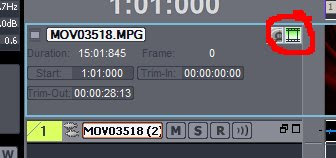
Below this will be the audio that was imported with the file; depending on what you're trying to do, you could use this as a reference, then mute it once you've created your own audio.
Once you've finished (and at intermittent points along the way, just to be safe), save the Cakewalk file so you can go back and edit later, if need be. To use the new video file, choose File -> Export -> Video and select the correct options.
If you have any other tips/tricks, I'd love to hear from you; either leave a comment below, or send me an e-mail. Have a great day!
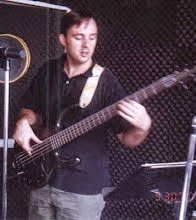
1 comment:
Keep the info coming...and thanks for it!
Peggy
Post a Comment