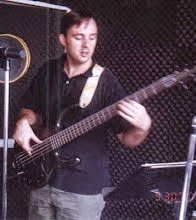There's a program called Band-in-a-Box that's a good complement to with Sonar Home Studio. If you haven't seen it before, BiaBit basically generates MIDI based on a bunch of different styles included with the program. You just enter chords at the appropriate place, tell it how long the song is, how many times to repeat, and the style, and it creates the appropriate music.
I have a really old version of the software... In fact, I think it was written for Windows 95 (or maybe even 3.1... Anyone remember Windows 3.1?). Obviously, they've made a lot of changes to it since then, but the basic idea is still the same. The reason I say it's useful is that you can easily create scratch tracks using Band-in-a-Box, and then replace and add to them as you see fit. This is especially good for drum tracks, since BiaB includes drum fills, style changes for the chorus, etc.
The only thing I really didn't like about BiaB was the quality of the MIDI sounds. Unfortunately, this was a function of the use of the General MIDI Map in Windows, so BiaB couldn't change much about that. Using the soft synths included in SHS makes a huge difference in the sound.
To create a scratch track, just create the song in BiaB, export the MIDI file, and then open SHS and import the MIDI file. Send the outputs to TTS-1 or another synth (see my earlier posts on TTS-1 and Session Drummer 2) and you're ready to start recording your own stuff.
Note: Doing this won't make the next platinum-selling hit, but it's a good way to generate ideas and feels for a song, and it provides a good starting place. It's also good as a practice aid if you're learning an instrument, or just trying to keep in playing shape; in my case, I mute the bass part and use create my own part, or even just try to play in the style of the track.
Thursday, January 17, 2008
Babies and Music
I've proven conclusively that it's next to impossible to get much accomplished when there's a new baby in the house. Apparently they like to cry when they're hungry, when they're sleepy, when they need a diaper change... Who knew? :-p
So that's my excuse for not trying to do much musically - that and having to go back to work this week.
So that's my excuse for not trying to do much musically - that and having to go back to work this week.
Monday, January 14, 2008
Mics
An admission: I know next to nothing about microphones. For years I've used a cheap dynamic mic that I picked up while living in Taiwan.
But then, a couple weeks ago I saw a recommendation for a $40 condenser mic on the Cakewalk forums, and I thought, "Wow, even I can afford that!" (Barely.) So I went ahead and ordered it.
So it arrived last week, and what a difference it makes!!! I don't know if my old dynamic mic is just too old, but I'd have to turn the trim and gain on my mixer way up to get a signal loud enough to use. Unfortunately, doing this introduced a ton of noise, since my little Behringer UB802 mixer doesn't have the greatest quality.
But when I plugged in the MCA SP-1, I didn't have that problem at all. It recorded at a great level, and my voice actually sounded halfway decent with it (halfway decent is about as good as my voice gets...). I'm going to play around with it a lot more in the next few weeks, especially with vocals and my acoustic guitar. Who knows, I might even dig out my trumpet and see how that records.
A couple basic things to keep in mind for condenser mics:
But then, a couple weeks ago I saw a recommendation for a $40 condenser mic on the Cakewalk forums, and I thought, "Wow, even I can afford that!" (Barely.) So I went ahead and ordered it.
So it arrived last week, and what a difference it makes!!! I don't know if my old dynamic mic is just too old, but I'd have to turn the trim and gain on my mixer way up to get a signal loud enough to use. Unfortunately, doing this introduced a ton of noise, since my little Behringer UB802 mixer doesn't have the greatest quality.
But when I plugged in the MCA SP-1, I didn't have that problem at all. It recorded at a great level, and my voice actually sounded halfway decent with it (halfway decent is about as good as my voice gets...). I'm going to play around with it a lot more in the next few weeks, especially with vocals and my acoustic guitar. Who knows, I might even dig out my trumpet and see how that records.
A couple basic things to keep in mind for condenser mics:
- Condenser mics, unlike dynamic mics, require phantom power. My mixer has the required 48k phantom power, and it seems to work just fine.
- Condenser mics are more susceptible to plosives (like the "p" sound), so it makes sense to either buy or make a pop filter. They're easy to make: Just take a nylon stocking and stretch it over a wire hanger shaped into a circle. I made it with about an 8" diameter, and have it set up about 3" from the mic; I then stand about 3" from the pop filter, so that it's about halfway between me and the mic. Using a pop filter is also recommended to prevent excess moisture in the mic from the vocalist's breath (and spittle in some cases).
Tuesday, January 8, 2008
Buses - Reconsidered
I've been doing a little reading up on mixing techniques, and realized that my use of buses might be a bit over-complicated for what I do, and that I could be using them more effectively.
To start with, for what I do, I realized that it doesn't really make sense to have a Sum Bus, a Monitor Bus, and a Headphone Bus. That would make sense if you want to send a different mix to a vocalist, for instance, but since I'm the only one using my micro-studio, it's not really necessary. So, I've made a move to just use a Master Bus, and change the output on that to either the monitors or the headphones as needed. I'll also use the Boost 11 on that bus, and any other effects that I want on the entire mix.
But here's the new stuff I learned. I'd been reading in Basic Mixing Techniques that delay-based effects (reverb, chorus, etc.) should be used with Aux Sends. So I went into SHS to figure out how to achieve this. After a little playing around, I figured out that you can achieve this using the following steps:
On the other hand, processors, such as compressors and equalizers, should be inserted in each individual track. That's where one would make use of the FX bin in the track pane.
To start with, for what I do, I realized that it doesn't really make sense to have a Sum Bus, a Monitor Bus, and a Headphone Bus. That would make sense if you want to send a different mix to a vocalist, for instance, but since I'm the only one using my micro-studio, it's not really necessary. So, I've made a move to just use a Master Bus, and change the output on that to either the monitors or the headphones as needed. I'll also use the Boost 11 on that bus, and any other effects that I want on the entire mix.
But here's the new stuff I learned. I'd been reading in Basic Mixing Techniques that delay-based effects (reverb, chorus, etc.) should be used with Aux Sends. So I went into SHS to figure out how to achieve this. After a little playing around, I figured out that you can achieve this using the following steps:
- Create a new bus and label it; in my case, I just used Aux 1 and Aux 2, but Aux: Reverb and Aux: Chorus would have been more descriptive.
- In track view, right click in the appropriate track pane, select Insert Send, and choose the appropriate bus.
- Make sure that the send is on (click the little box in the lower left) and adjust the send level to the desired amount.
On the other hand, processors, such as compressors and equalizers, should be inserted in each individual track. That's where one would make use of the FX bin in the track pane.
Subscribe to:
Comments (Atom)